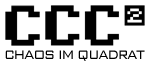Ueberschalter: Unterschied zwischen den Versionen
Weitere Optionen
Ollo (Diskussion | Beiträge) |
Bene (Diskussion | Beiträge) |
||
| Zeile 124: | Zeile 124: | ||
<code> | <code> | ||
import mosquitto, os, socket, time | import mosquitto, os, socket, time | ||
from threading import Thread | |||
#File: /usr/local/sbin/light2mqtt.py | #File: /usr/local/sbin/light2mqtt.py | ||
| Zeile 133: | Zeile 135: | ||
mypid = os.getpid() | mypid = os.getpid() | ||
client = mosquitto.Mosquitto("RoomLights"+str(mypid)) | client = mosquitto.Mosquitto("RoomLights"+str(mypid)) | ||
pollerState = True | |||
oldStates = None | oldStates = None | ||
t = None | |||
def processState(ls): | def processState(ls): | ||
| Zeile 180: | Zeile 185: | ||
data = s.recv(BUFFER_SIZE) | data = s.recv(BUFFER_SIZE) | ||
s.close() | s.close() | ||
data = data.replace("\r", "").split("\n") | |||
lightState = data[2].split(" ")[1] | lightState = data[2].split(" ")[1] | ||
processState(lightState) | processState(lightState) | ||
def on_connect(rc): | def on_connect(rc): | ||
#print("Connected with result code "+str(rc)) | #print("Connected with result code "+str(rc)) | ||
client.subscribe("/room/light/+/command") | client.subscribe("/room/light/+/command") | ||
pollerState = True | |||
def on_message(userdata, msg): | def on_message(userdata, msg): | ||
| Zeile 208: | Zeile 207: | ||
lightState = "l" if message == "off" else "h" | lightState = "l" if message == "off" else "h" | ||
switchLight(lightNr, lightState) | switchLight(lightNr, lightState) | ||
def on_disconnect(userdata): | |||
pollerState = False | |||
#print "Disconnect" | |||
def statePoller(): | |||
while True: | |||
if pollerState: | |||
getStates() | |||
time.sleep(15) | |||
client.on_connect = on_connect | client.on_connect = on_connect | ||
client.on_message = on_message | client.on_message = on_message | ||
client.on_disconnect = on_disconnect | |||
client. | client.will_set('/room/light/daemon/state', 'offline', 0, True) | ||
t = Thread(target=statePoller) | |||
t.start() | |||
while True: | |||
# print "Connect..." | |||
client.connect(mqttBroker, 1883, 60, True) | |||
client.publish('/room/light/daemon/state', 'online', 0, True) | |||
while client.loop() == 0: | |||
pass | |||
# print "Reconnecting..." | |||
time.sleep(60) | |||
</code> | </code> | ||
Version vom 28. August 2014, 17:36 Uhr
Publikationen
Server
Hardware
- Raspberry Pi seriell stumm geschalten
- ioBoard Projekt auf Github
Das ioBoard wird über das UART des Raspberry Pis angesprochen. Die Kommunikation zum Raspberry erfolgt über Ethernet, es werden keine weiteren Schnittstellen benötigt.
Software
- raspbian (wheezy)
- ser2net
- lighttpd (optional für Webclient)
- Webserver-Projekt Unterordner web
Konfiguration
In der Konfigurationsdatei /etc/ser2net.conf von ser2net aktiviert man folgende Konfiguration. Alle weiteren können auskommentiert werden:
2001:raw:120:/dev/ttyAMA0:9600 NONE 1STOPBIT 8DATABITS -XONXOFF -LOCAL -RTSCTS
Webserver konfigurieren
$ cd /var/
$ sudo chown pi:pi www/
$ cd cd /var/www/
$ git clone https://github.com/C3MA/uberschalter
$ cd uberschalter/web/
$ make
Aktualiseren der lighttpd Konfiguration zu folgender (Muss ggf. erst installiert werden):
server.modules = (
"mod_cgi",
"mod_access",
"mod_alias",
"mod_compress",
"mod_redirect",
- "mod_rewrite",
)
- server.document-root = "/var/www"
server.document-root = "/var/www/uberschalter/web/www"
server.upload-dirs = ( "/var/cache/lighttpd/uploads" )
server.errorlog = "/var/log/lighttpd/error.log"
server.pid-file = "/var/run/lighttpd.pid"
server.username = "www-data"
server.groupname = "www-data"
server.port = 80
index-file.names = ( "index.php", "index.html", "index.lighttpd.html" )
url.access-deny = ( "~", ".inc" )
static-file.exclude-extensions = ( ".php", ".pl", ".fcgi" )
compress.cache-dir = "/var/cache/lighttpd/compress/"
compress.filetype = ( "application/javascript", "text/css", "text/html", "text/plain" )
- default listening port for IPv6 falls back to the IPv4 port
include_shell "/usr/share/lighttpd/use-ipv6.pl " + server.port
include_shell "/usr/share/lighttpd/create-mime.assign.pl"
include_shell "/usr/share/lighttpd/include-conf-enabled.pl"
$HTTP["url"] =~ "/cgi-bin/" {
cgi.assign = ( "" => "" )
}
cgi.assign = (
".cgi" => ""
)
Client
Android
Web
Auf dem RaspberryPi läuft auch Webserver um die Lampen zu steuern: (Zu erreichen im Raum-Netzwerk unter lampi oder 10.23.42.140.)
-
Lamp Webinterface
Lampenpositionen
-
Lampenpositionen mit deren Identifikationsnummer
Mqtt
Doku
Folgende Stati werden in MQTT geschickt:
/room/light/3/command off
/room/light/1/state on
/room/light/2/state on
/room/light/3/state off
/room/light/4/state on
/room/light/5/state on
/room/light/6/state on
/room/light/7/state on
/room/light/8/state on
/room/light/3/command off
/room/light/3/command off
/room/light/3/command on
/room/light/3/state on
Linux Befehl:
$ mosquitto_sub -v -h 10.23.42.31 -t "/room/light/#"
Eine Lampe kann mit folgenden Schema geschalten werden: /room/light/<id>/command (on|off).
Unter Linux wurde das wie folgt getestet:
$ mosquitto_pub -h 10.23.42.31 -t "/room/light/3/command" -m "off"
$ mosquitto_pub -h 10.23.42.31 -t "/room/light/3/command" -m "on"
Skript
import mosquitto, os, socket, time
from threading import Thread
- File: /usr/local/sbin/light2mqtt.py
TCP_IP = '127.0.0.1'
TCP_PORT = 2001
BUFFER_SIZE = 1024
mqttBroker="10.23.42.31"
mypid = os.getpid()
client = mosquitto.Mosquitto("RoomLights"+str(mypid))
pollerState = True
oldStates = None
t = None
def processState(ls):
lightnr=1
global oldStates
for light in ls:
if oldStates is None or light != oldStates[lightnr - 1]:
lightState = "on" if int(light) == 1 else "off"
client.publish("/room/light/%s/state" % lightnr, lightState, 0, True)
lightnr+=1
oldStates = ls
- Light ist das licht 1-6
- State ist h oder l
def switchLight(light, state):
s = socket.socket(socket.AF_INET, socket.SOCK_STREAM)
s.connect((TCP_IP, TCP_PORT))
s.send("ollpew%s%s" % (light, state))
time.sleep(0.2)
data = s.recv(BUFFER_SIZE)
s.close()
data = data.replace("\r", "").split("\n")
lightState = data[3].split(" ")[1]
processState(lightState)
def getStates():
s = socket.socket(socket.AF_INET, socket.SOCK_STREAM)
s.connect((TCP_IP, TCP_PORT))
s.send("ollpera")
time.sleep(0.2)
data = s.recv(BUFFER_SIZE)
s.close()
data = data.replace("\r", "").split("\n")
lightState = data[2].split(" ")[1]
processState(lightState)
def on_connect(rc):
#print("Connected with result code "+str(rc))
client.subscribe("/room/light/+/command")
pollerState = True
def on_message(userdata, msg):
topic = msg.topic.strip("/").split("/")
lightNr = int(topic[2])
message = str(msg.payload)
if lightNr >= 1 and lightNr <= 6 and message in ["on", "off"]:
lightState = "l" if message == "off" else "h"
switchLight(lightNr, lightState)
def on_disconnect(userdata):
pollerState = False
#print "Disconnect"
def statePoller():
while True:
if pollerState:
getStates()
time.sleep(15)
client.on_connect = on_connect
client.on_message = on_message
client.on_disconnect = on_disconnect
client.will_set('/room/light/daemon/state', 'offline', 0, True)
t = Thread(target=statePoller)
t.start()
while True:
- print "Connect..."
client.connect(mqttBroker, 1883, 60, True)
client.publish('/room/light/daemon/state', 'online', 0, True)
while client.loop() == 0:
pass
- print "Reconnecting..."
time.sleep(60)
Autostart im Raspberry:
Folgende Zeile in /etc/rc.local einfügen: (vor dem exit 0 wenn vorhanden)
- Start the monster deamon to rule the world
/usr/bin/python /usr/local/sbin/light2mqtt.py &