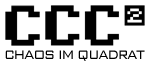Vmware
Aus C3MAWiki
Weitere Optionen
Dies ist ein Projekt, an dem momentan aktiv gearbeitet wird. Wenn du Fragen hast oder mitarbeiten möchtest, wende dich an Heckpiet.
VMWare VSphere Client mit Windows 7
Problem:
stand 07.12.2009 ist es nicht möglich mit Windows 7 das ESX Verwaltungstool vSphere zu unter Windows 7 starten. Man bekommt div. Fehlermeldungen.
Workaround:
den Workaround habe ich von dieser Seite
- Obtain a copy of %SystemRoot%\Microsoft.NET\Framework\v2.0.50727\System.dll from a non Windows 7 machine that has .NET 3.5 SP1 installed.
- Create a folder in the Windows 7 machine where the vSphere client is installed and copy the file from step 1 into this folder. For example, create the folder under the vSphere client launcher installation directory (+%ProgramFiles%\VMware\Infrastructure\Virtual Infrastructure Client\Launcher\Lib).
- In the vSphere client launcher directory, open the VpxClient.exe.config file in a text editor and add a <runtime> element and a <developmentMode> element as shown below. Save the file.
<?xml version="1.0" encoding="utf-8"?>
<configuration>
...
<runtime>
<developmentMode developerInstallation="true"/>
</runtime>
</configuration>
- Create a batch file (e.g. *VpxClient.cmd*) in a suitable location. In this file add a command to set the DEVPATH environment variable to the folder where you copied the System.dll assembly in step 2 and a second command to launch the vSphere client. Save the file. For example,
SET DEVPATH=%ProgramFiles%\VMware\Infrastructure\Virtual Infrastructure Client\Launcher\Lib
"%ProgramFiles%\VMware\Infrastructure\Virtual Infrastructure Client\Launcher\VpxClient.exe"
Files:
Die vmware_vsphere_windows7_files.jpg in vmware_vsphere_windows7_files.zip umbenennen